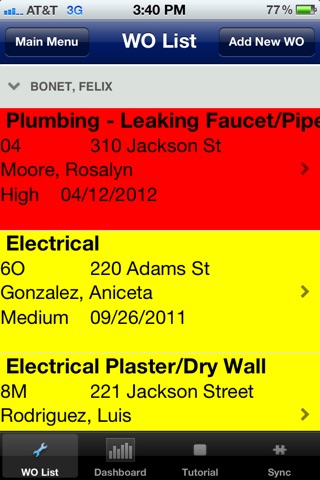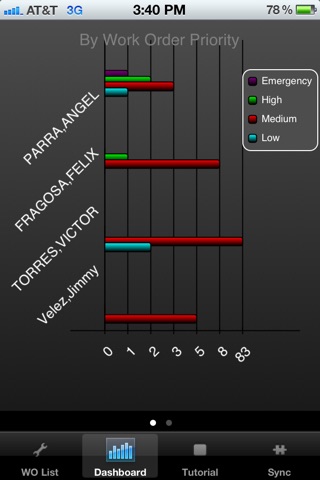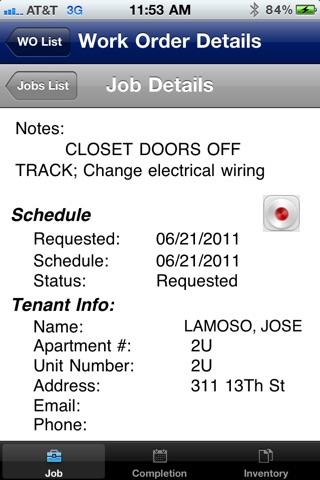iMultifamily Work Order
iMultifamily Work Order Module is the most advanced Work Order System for the Multifamily Affordable Housing market. This system integrates with all Affordable Housing Industry Vendor Software Products and the Gilson Software Property Management Answering Service.
iMultifamily Work Order:
•Maintenance staff receives their assigned work orders wirelessly via synchronization to Work Order Schedule.
•Staff can auto text tenants to notify them that they are on their way to work on the work order.
•Staff can update job description notes on the phone to better describe the issue. These notes can be updated utilizing voice recognition thus eliminating the need for typing.
•Staff can review predefined job standards for the job to ensure performance consistency
•Staff time automatically starts tracking as they review the job information until they complete the job unless they place the job on hold or move to another work order.
•Inventory can be requested on the iPhone via bar coding and messages are sent to inventory staff for preparation.
•Completion notes are performed via voice recognition thus eliminating the need for typing and standard notes can be saved by job for future use.
•Pictures or video are taken directly within the App and stored to the work order and synchronized to the work order schedule for future viewing.
•If damage is caused by tenant, this is identified on the phone and tenant electronic signature can be captured. Maintenance invoice is then automatically produced in the work order schedule function.
•Maintenance staff can also add a Work Order or Job on the fly from the phone and then perform the work and complete the work order
•Maintenance staff can clock in/clock out at the beginning and end of the day on the phone. They can also place work orders on Hold to take breaks and lunch or to retrieve inventory or other no specific job functions and the system will track this information for the daily, weekly or monthly time sheet.
Work Order Schedule:
•Now with, “iMultifamily Work Order IVR” tenants can enter work orders by calling the call center and an auto attendant completes the work order.
•Work Orders can be added, edited or deleted by the maintenance call center staff, or on the Web Work Order Schedule or the Work Order IVR by tenants. Project, building, unit, address information is immediately retrieved when selecting tenant. Information includes work order number, requested date which is completed by system, work order information - priority, work type, assignment, & scheduled date and job information – job area, job description & job notes
•Batch work orders can be created for repetitive jobs from a start to end date, based on a frequency that can be defined, and type of work. This is a feature for jobs like mowing lawns, cleaning, and preventative maintenance
•Assign the work order to appropriate staff or the worker order is automatically assigned based on predefined settings that determine if a worker has been assigned to a specific project or trade. The work order if not assigned can automatically be synchronized to the supervisors phone and they can then assign the work order on the phone to the appropriate staff.
•Email or text the maintenance staff when assigned either manually or automatically
•Work Order schedule grid allows for customization of the columns and filters and is simple to run quick reports.